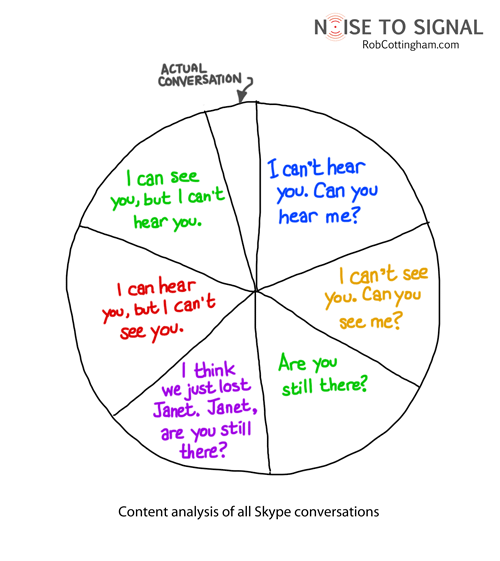I just had another one of those Skype conference calls: the ones where some people can’t get video, others can’t hear, and still others inexplicably lose their sense of smell. For my part, I lost all feeling below my waist. (I think that’s because of how I was sitting, with one leg tucked up under my bum, like a stork who happens to have been given an office chair.)
I gather this happens to everyone now and then (the Skype issues, not the loss of sensation in their legs). So here’s a quick troubleshooting guide to ensuring a crystal-clear Skype call:
- Make sure you aren’t using your Internet connection for anything demanding, like downloading large video files or sending a three-line email message.
- Don’t run your microwave oven during your call if you’re on WiFi. Maybe you should unplug it. You know what? Give it to someone who lives at least three kilometres away.
- Are you wearing anything metal? Take it off. Surgical implants? Dental fillings? A pacemaker? Lose ’em.
- Write up a transcript of your side of the call beforehand, and send it to the other participants. Ask them to do the same. Hey! Now you don’t need to call. So easy!
I’m happy to share my other Skype tips any time. Just find me on Google+; we’ll do a Hangout.