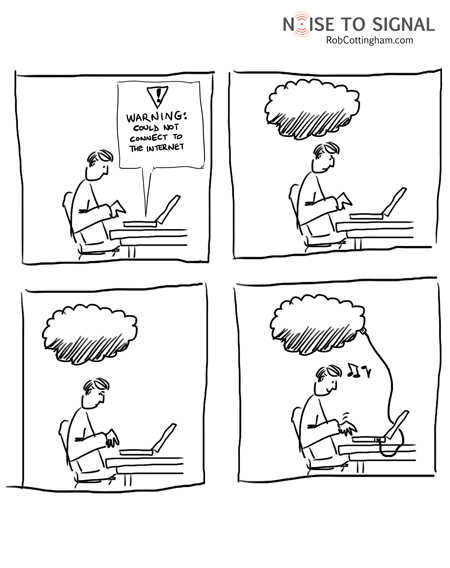I usually like being at airports. The kid in me loves the big planes taking off and landing; the grownup in me likes the chance to sit down and get some work done uninterrupted in a big, bright area.
And in more and more airports, I can do it with free, fast WiFi. Enough of the airports (and coffee shops, and hotel lobbies, and restaurants, and…) that I visit have free WiFi, in fact, that I’ve started to take it for granted.
So last week, when I cleared security at an international airport and popped my laptop open with two hours before my flight boarded, I was thrown when I saw a login screen that demanded payment. And not just a token payment, either: they wanted $10 for an hour’s connection.
Now, I’m willing to acknowledge an over-developed sense of entitlement on this score. WiFi isn’t free, and if I’m not paying for it, then travellers who don’t use WiFi will probably be subsidizing me. (As opposed to, say, offering bathrooms, which are a universal need, except for those who have superhuman bladder control.) But $10 an hour?
I turned to my Twitter amigas and amigos for some sober second thought on the issue. Here’s a sampling of what they said:
[blackbirdpie url=”http://twitter.com/#!/doriantaylor/statuses/71342290643337216″]
[blackbirdpie url=”http://twitter.com/#!/BlackDogBrand/statuses/71342353666932736″]
[blackbirdpie url=”http://twitter.com/#!/peterscampbell/statuses/71346196760895488″]
[blackbirdpie url=”http://twitter.com/#!/Shatankiawaz/statuses/71364086939660290″]
[blackbirdpie url=”http://twitter.com/#!/Ducksburg/statuses/71527280966500354″]
As for me, I finally hit on a solution that bypasses the whole issue:
[blackbirdpie url=”http://twitter.com/#!/RobCottingham/status/71343422572728321″]
A big thanks to Alexandra Samuel, Tris Hussey, Lauren Bacon and David Eaves for their honest and highly useful feedback on the cartoon.
Hey, have you entered the caption contest yet? You could win two signed prints and a lovely mug. The contest closes in two days!